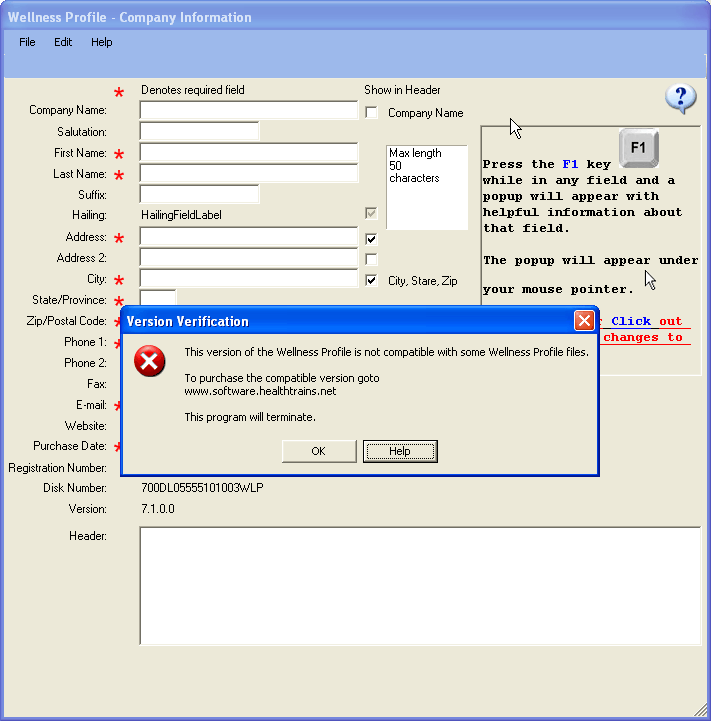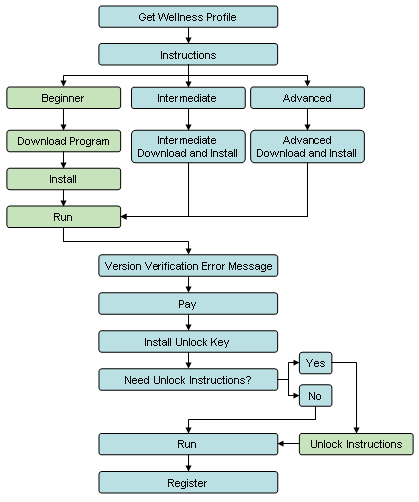|
Download Wellness Profile
|
||
|
Downloading the program is only one of several steps. The others are:
QUESTION: Why did you bother if the program isn’t going to work? ANSWER: To make sure the program is compatible with your computer. If you get any error message like the one shown in the image below, you probably have the program installed correctly. If you get a different message the problem may or may not be correctible and you should get this problem corrected before purchasing the program. So let’s get started.
|