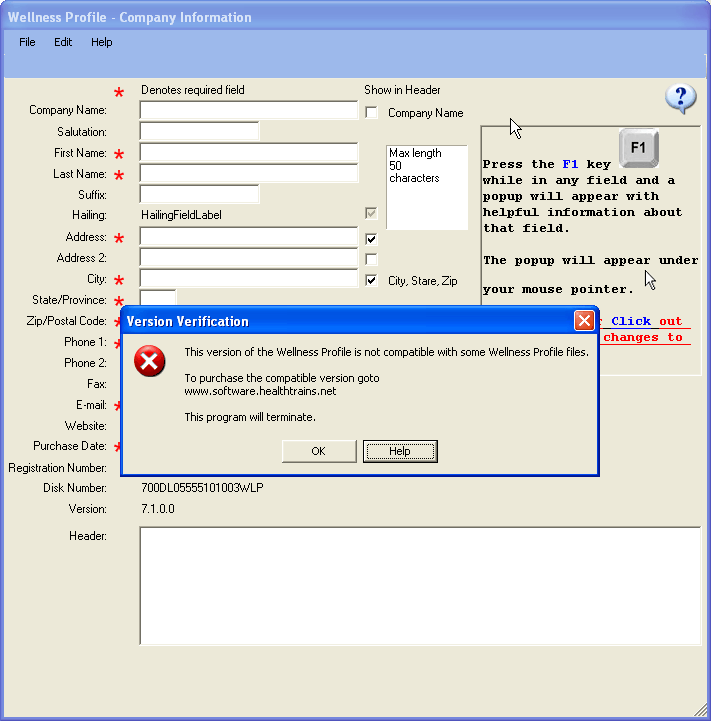|
Version Verification
|
|
You should see something like the following.
The image should includes both the Version Verification message with the OK and Help buttons as well as the Wellness Profile - Company Information window in the background. This indicates the program has been installed successfully. If you receive a different error message then the installation did not go as planned and you should resolve that problem before paying for the program. The only thing you can do at this point is click the OK button (in your program, not in the image above), in which case the Wellness Profile program will close and disappear. Or you could click the Help button in which case you would be taken to a web page with more information. This completes running the program (for the time being). Now it is time to purchase the Unlock Key. |