Software Division |
|
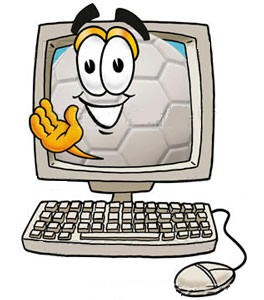 |
|
|||
Ordering |
|||
Home Learn about the Wellness Profile Ordering What's New Testimonials FAQs Tutorials RepairsHealth Trains Home |
A new version of the Wellness Profile is ready. Obtaining the latest version of the Wellness Profile is a multi-step process.
You will not get an Unlock Key until you have purchased the program. Additionally you will not be able to install the Unlock Key until you have installed the program. There are 3 sets of instruction for obtaining the latest version of the Wellness Profile.
Please Note:
The concepts are still the same. Click one of the instruction sets in the table above to link to that set of instructions. |
|||||||||
|
| Contact Us | 5225 Laurel Terrace, Flowery Branch GA |